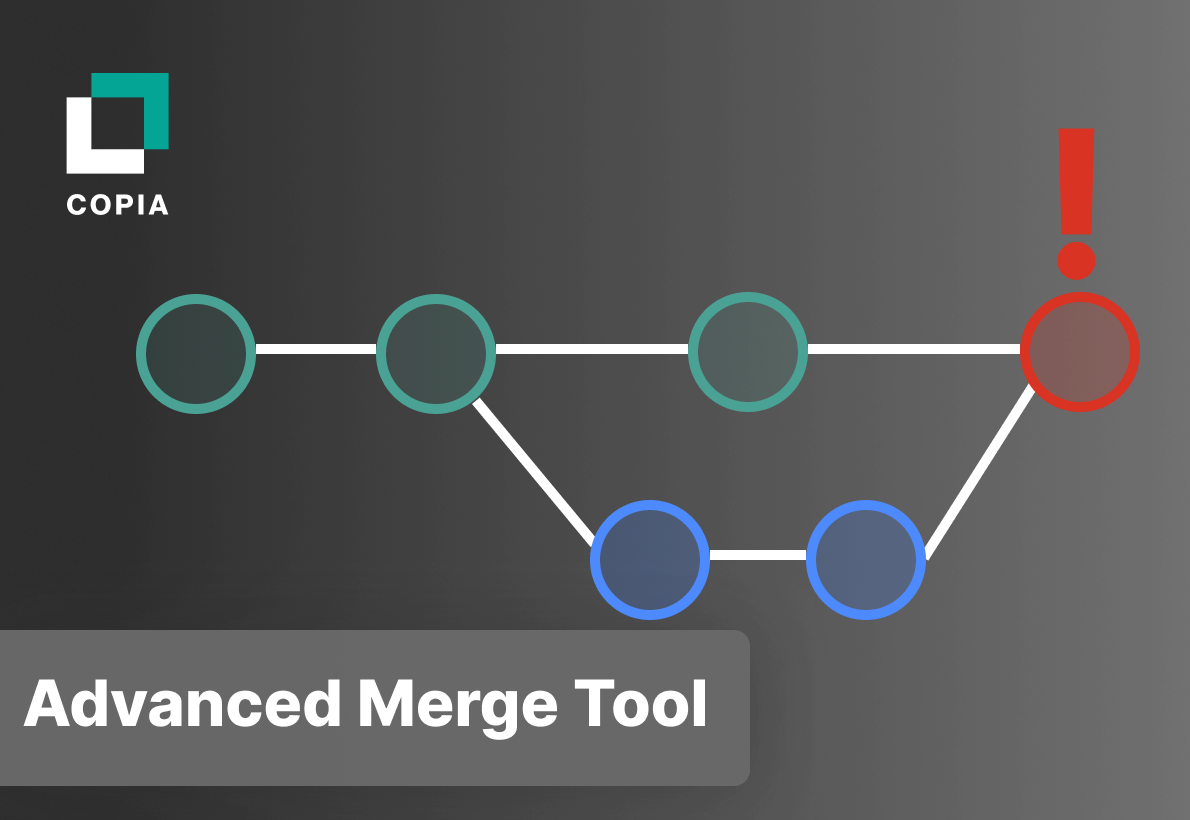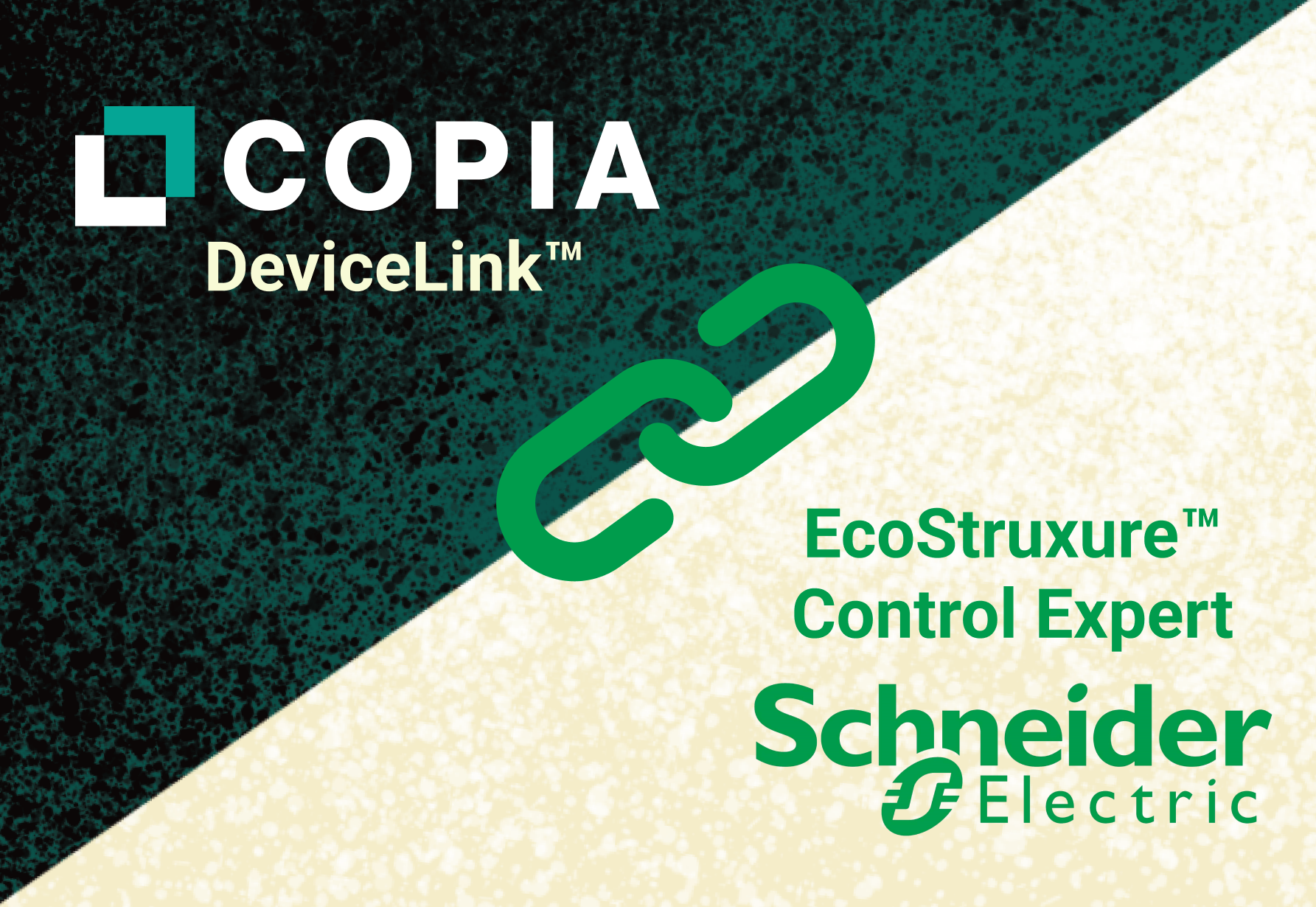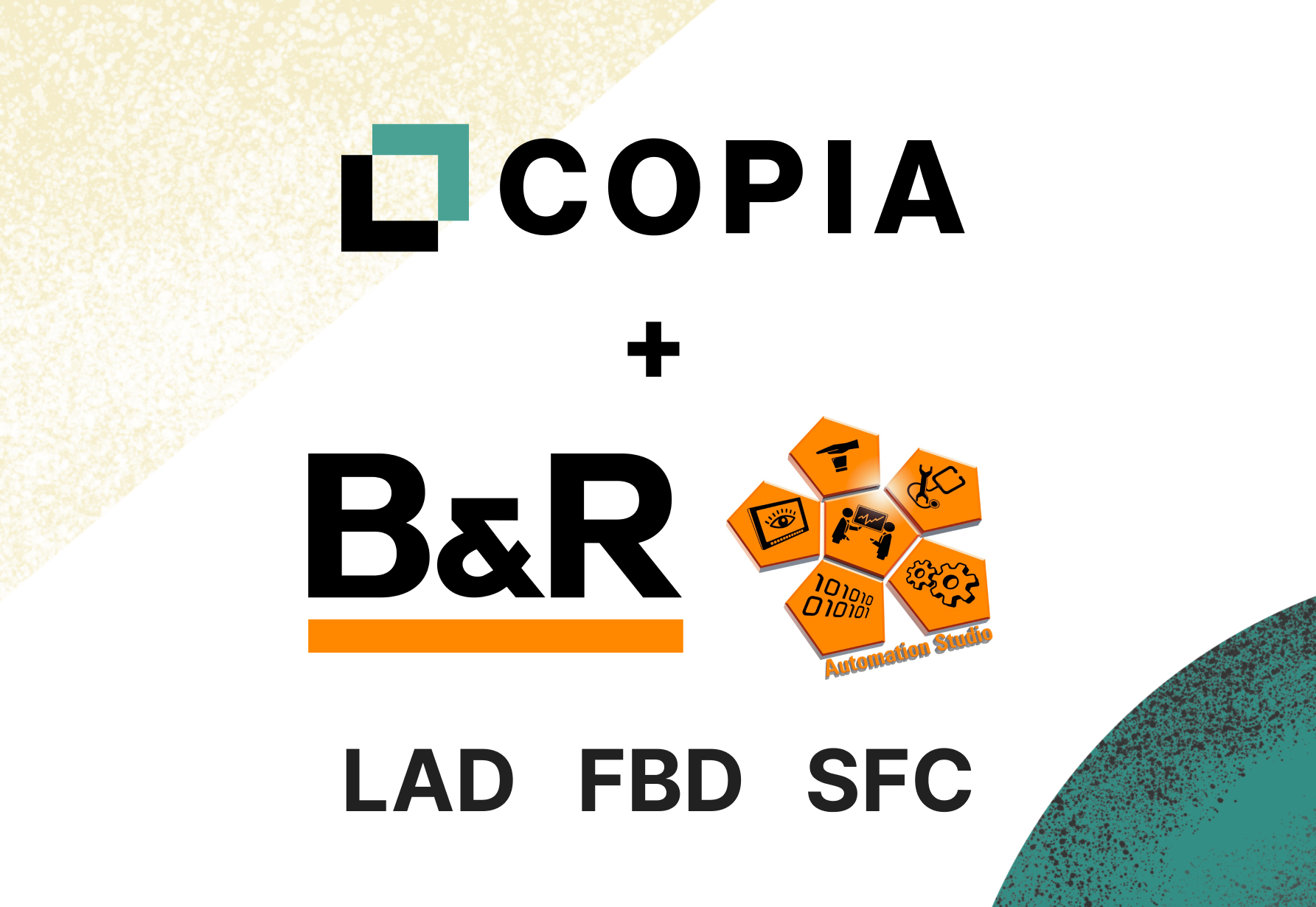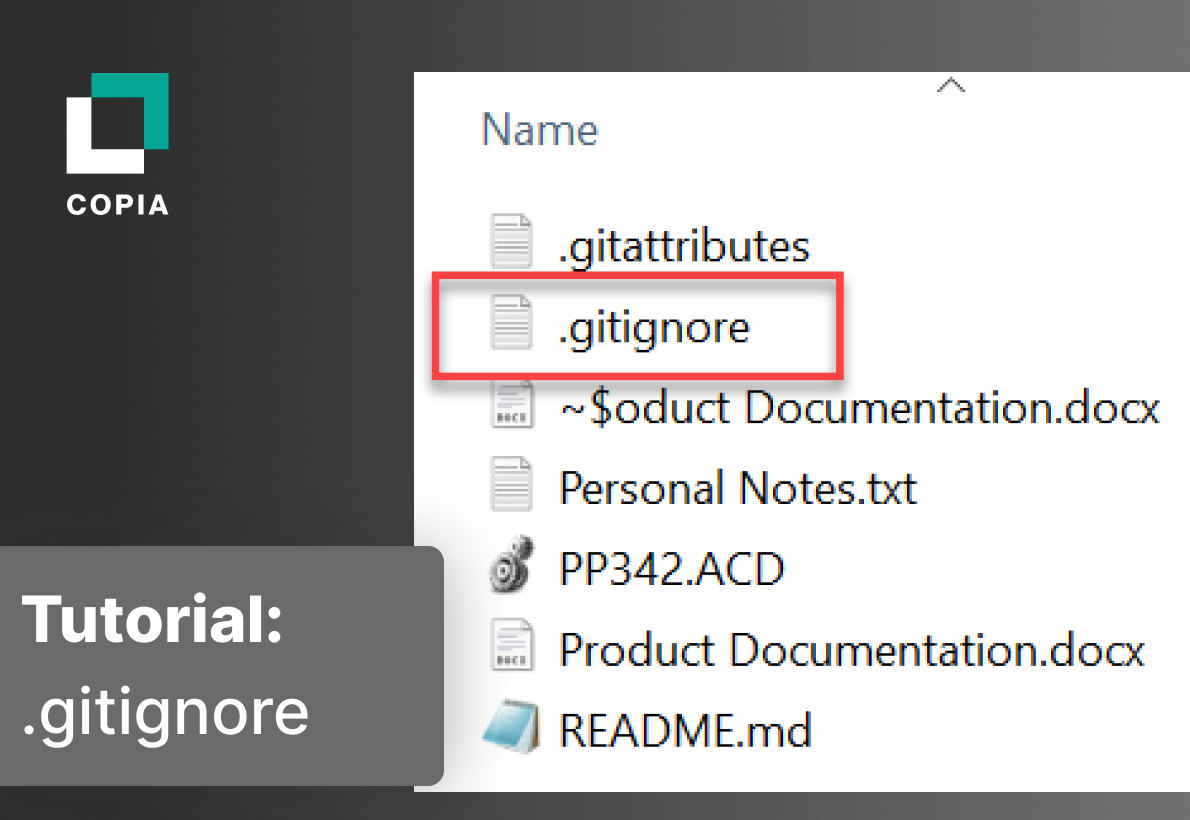It’s no secret: PLC Programming is behind the times
Traditionally, PLC logic development has been limited to a one-engineer-per-project paradigm. In many cases, a multi-user workflow comes down to a check-in/check-out sequential process, where one engineer finishes working before the next can begin; anything more complicated becomes a tedious process of manually tracking down individual changes and moving them from one copy of your project to the other.
Most software teams out there have had an elegant solution to this problem for decades, in the form of Version Control tools, like Git.
Let’s take a look at how Copia has unlocked these easy multi-user workflows for Controls Engineers with its Advanced Merge Tool, and how some new features make the process even better.
Advanced Merge Tool
With Git, Controls Engineers can work in isolated sandboxes, called branches, enabling multi-user parallel development of PLC code; Copia’s Advanced Merge Tool takes this to the next level by merging those separate development efforts together as a part of a formal code review.
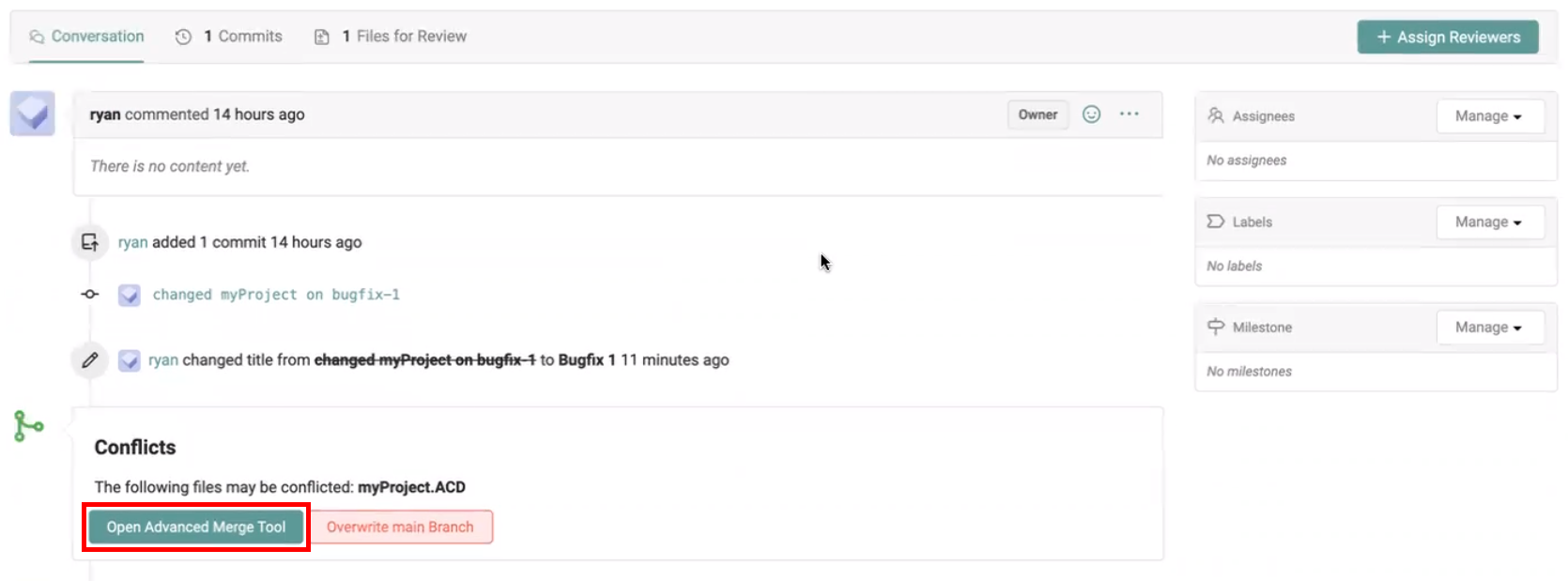
Copia automatically detects conflicts, or areas of your control logic with different updates in each branch, and can show you these conflicts visually. What’s more, the Advanced Merge Tool lets you choose which version to use in the final, merged version of your PLC project, for each individual conflict. This cuts down significantly on the manual effort traditionally required when combining disparate development efforts in PLC projects, while still giving users full oversight and control over the resulting logic.
New Features
Tag Merge
If two Controls Engineers change the default value of a tag in two different branches, you probably want to pick one version or the other when merging. If, however, these two Engineers add different tags to their different branches, it makes more sense to add the lists together, than to pick between which new tags make it through the merge. Now, with Copia’s new Tag Merge feature for Rockwell Studio 5000 and RsLogix 5000, you can do just that.
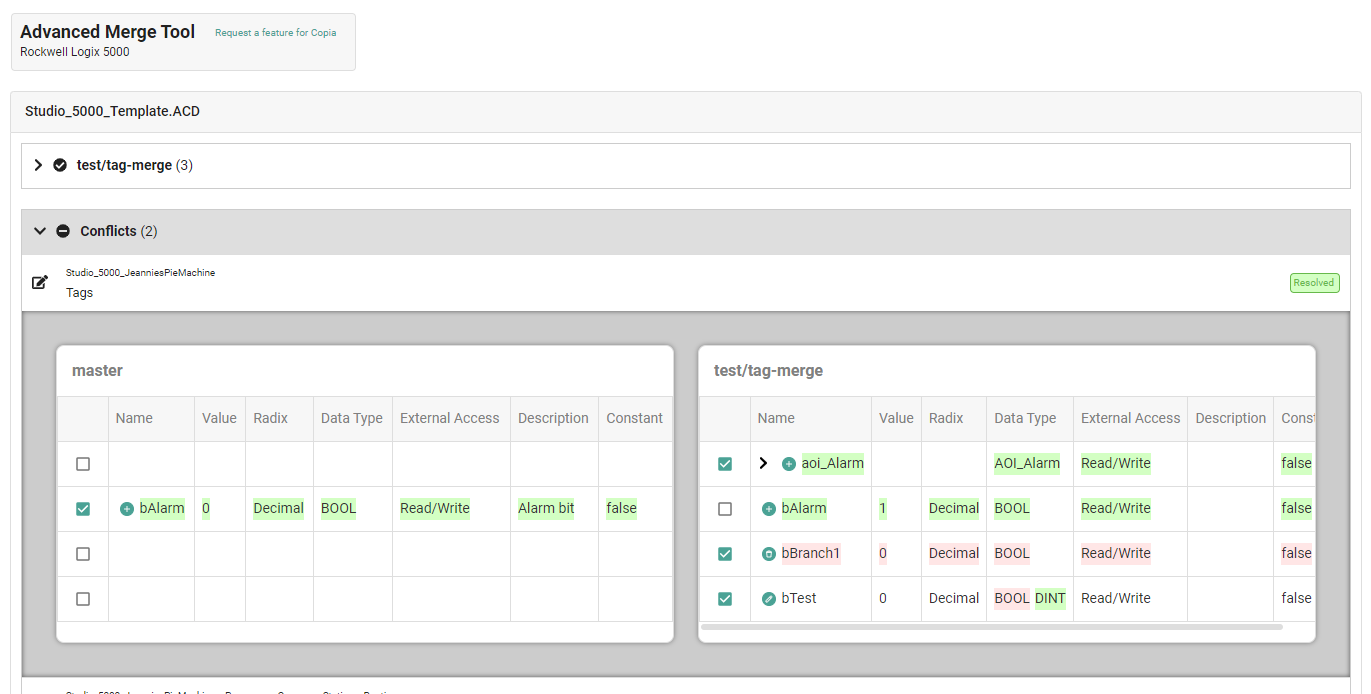
Automatic Merging
As soon as you open the Advanced Merge Tool, Copia starts analyzing the versions of code going into the merge, to ensure the conditions are met to complete the merge successfully (e.g. ensuring all necessary .eds files are present).
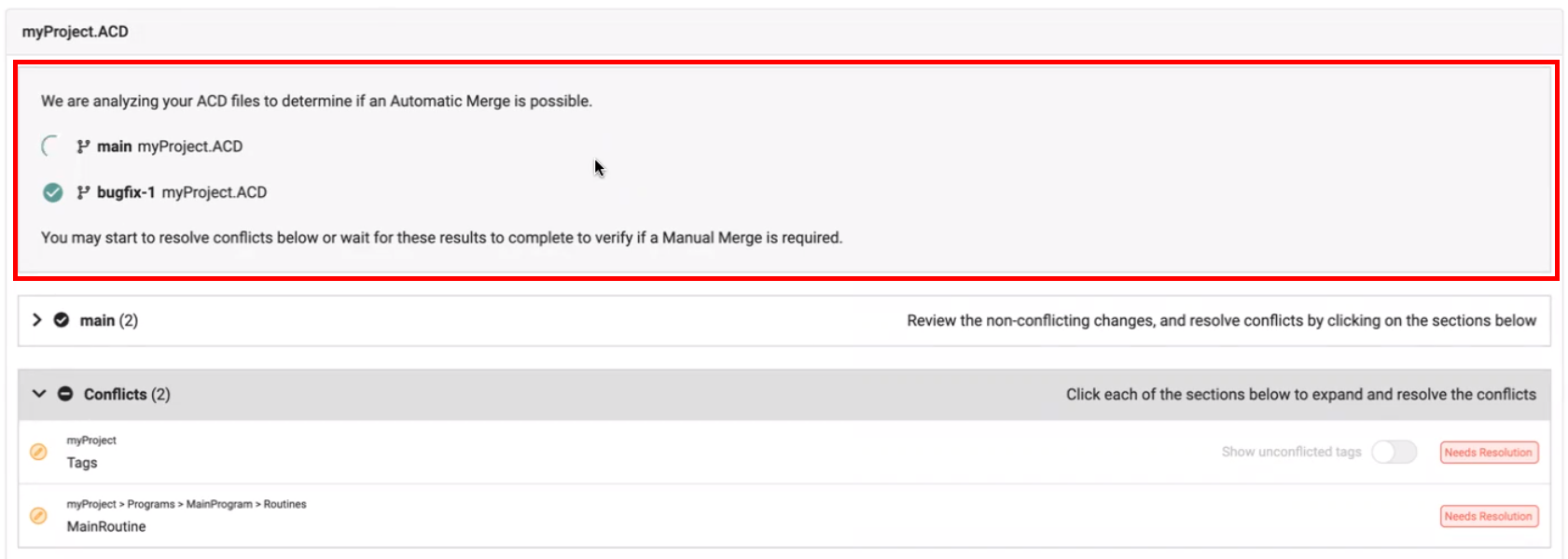
This means that the automated merge process is smoother than ever, giving you a hassle-free code review and merge process, and tying together Git’s powerful multi-user workflow for Controls Teams.